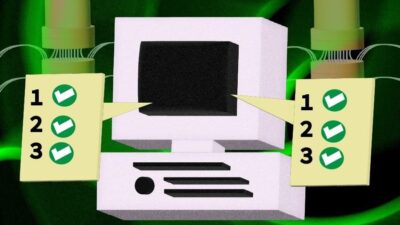Increasing options for designers and users of control systems are driving almost every supplier of control system components. This concept is seen in such areas as controllers, networking, I/O modules and devices, and now in hardware for human-machine interface (HMI). Cathode-ray tube (CRT) monitors borrowed from the computer industry followed little electroluminescent alphanumeric displa...
KEY WORDS
Human-machine interface hardware
Touchscreens
Industrial computers
Display devices
Sidebars: Flat-Panels Types Revealed Information at a touch Thin clients reduce installed cost Emerging technologies Harsh duty HMI runs Windows CE
Increasing options for designers and users of control systems are driving almost every supplier of control system components. This concept is seen in such areas as controllers, networking, I/O modules and devices, and now in hardware for human-machine interface (HMI). Cathode-ray tube (CRT) monitors borrowed from the computer industry followed little electroluminescent alphanumeric displays as the hardware base for providing information to operators. Continual innovation in PC technology is also driving new products in industrial control.
Connecting an interface to a controller once required hardware and software from the controller vendor or the slow RS-232 serial protocol. With PC prices falling and Ethernet connections proliferating, it is easy to use PCs as HMI hardware. The growing popularity of Microsoft Windows CE for embedded (read “diskless”) computers provides even more growth opportunity for the PC platform. Most people are now familiar with Windows graphical user interface (gui). Designers using icons on their gui (pronounced “gooey”) find touchscreens are an ideal input medium. The sidebar, “Information at a touch,” discusses the variety of touchscreen technologies to help users choose the correct one for their application.
Flat panel displays
Rick Tomfohrde, Christensen Displays (Preston, Wa.) vice president, says that PCs and flat-panel displays for industrial HMI are “following the volume” for price and performance. “Standard open platform LCD monitors will be based on the volume notebook PC-sized, 12- to 15-in. panels. Smaller solutions will be based on high-volume car navigation systems, while 18- to 20-in. LCD monitors are based on the high performance desktop and financial/medical markets. Today, a fully equipped PC with industrial LCD monitor and HMI software costs no more than a proprietary graphics panel with its associated peripherals.”
Flat-panel displays have many benefits for an industrial HMI designer. Jim Thorp, operator interface product line manager at Cutler-Hammer/Eaton (Westerville, O.), states, “Flat panel display technology is advancing rapidly. Flat panels have better reliability than CRTs and are catching up in such important areas as resolution, clarity, and viewing angle. They also weigh less, take up less space, generate less heat, and are virtually immune to display and color distortion caused by magnetic interference found in many industrial environments.” Mr Thorp adds, “Advantages to OEMs and end-users are longer life, flexible mounting and location options, and lower life cycle costs.”
Mike Tschantz, Nematron (Ann Arbor, Mich.) hardware product manager, notes, “Our customers have expressed no interest in CRT-based products for new projects, so we have no plans to design new products on that technology. Flat-panel designs benefit from more viewing area per size and lower power required. Backlight lifetimes have increased significantly further reducing maintenance costs.”
An analysis by Xycom Automation (Saline, Mich.) points to a growing acceptance of PCs on the factory floor. The continued pace of increasing power and functionality of commercial PCs, combined with stable to downward prices, means industrial PC vendors will actually be able to provide more power than a typical HMI solution needs for less cost. This “excess” computing power can and will be used for other functions, including control. The boundaries between HMI and other functions like control and enterprise computing will continue to blur.
Application matters
Bob Steinberg, president of Iicon (Morgan Hill, Calif.), notes, “There is a trend toward larger screen and liquid crystal display in combination with touchscreens. Even though the price of LCD is decreasing, CRTs are still less expensive. An OEM building machines at a lower price point will be sensitive to that price differential. However, designers want to put more information on screens to accommodate increasing complexity. This requires larger screens. The application environment will then dictate touchscreen type.
Microsoft Windows CE is an operating system with substantial implications for hardware design. (See May 1999 CE , p. 54 for discussion of its use as a control platform.)
Mike Sims, product manager, Rockwell Automation Industrial Computer Business Unit (Duluth, Ga.), says, “Windows CE enables the use of lower-cost hardware platform. Applications similar to today’s PC-based HMI programs can be run on lower cost RISC-based (reduced instruction set computting) embedded computers. With its small footprint, applications can run out of a few megabytes of solid-state memory instead of hundreds of megabytes of hard disk space. CE is easier to maintain than Windows NT and allows designs to draw less power and run cooler. The end-user benefit is lower cost, smaller size, and easier maintenance.”
Another benefit evolving from new technology is greater resolution in LCD displays. Greater resolution enables more detailed graphics required by today’s software; 12.1-in. flat panel LCD displays from Rockwell now have 800 x 600 pixel resolution while a new 18-in. color LCD has 1,280 x 1,024 pixel resolution.
Bundling adds value
“Windows CE will be the real game-breaker,” says Rob Brooks, GE Fanuc Automation (Charlottesville, Va.) industrial computer business unit manager. “It will not only drive down prices making PC-based control more competitive, but it will also open many new control and monitoring market opportunities for industrial suppliers and OEMs. Imagine a building wired to find hot zones connected to a PC. A fire fighter en route to the fire pulls out a pocket-sized Windows CE computer with built-in wireless communications, connects to the building computer, and learns where the trouble spots are before arriving.”
Siemens Energy & Automation (Alpharetta, Ga.) positions Windows CE devices between operator panels and PLCs on one hand and PCs on the other. These “multi-functional platforms” combine dedicated hardware robustness with the PC’s flexibility. They are just as viable for control as HMI applications.
Mr. Brooks also sees bundled software/hardware packages providing value for users. They can be assured that the application will boot up and work on the supplied hardware without requiring the usual set-up and debug time.
Paul Ruland, Automationdirect.com (Cumming, Ga.) product manager, notes, “A pre-integrated HMI product adopted from the consumer PC market eliminates compatibility problems, saving the user time and effort.” He also sees growing use of Windows CE products as they lower cost and improve connectivity.
Omron Electronics (Schaumburg, Ill.) also sees bundling applications as a value to users. In its case, Omron bundles a PLC programming editor in its HMI terminal. Connectivity is also becoming quite valuable to HMI system designers and users capitalizing on the flexibility inherent in open systems. As HMI products incorporate open operating systems, bus and network types, processors, and communications protocols, users will have the freedom to choose equipment from multiple vendors to tailor systems to fit their application. Users should expect to see more functions at lower prices with smaller form factors over the next few years.
Flexible solutions from Windows CE
Increased flexibility is a customer demand, according to statements from an Exor (Wellington, Fla.) representative. Manufacturers are responding to this demand by offering a range of products from dedicated text displays, through larger dedicated color graphic terminals, to industrial computers. Windows CE will have a major impact on HMI hardware in the next few years, offering solutions from embedded board-level products to diskless workstations, all with network capability.
Windows CE will allow for a significant size, cost, and footprint reduction in control and HMI products say representatives from Mitsubishi Electric Automation (Vernon Hills, Ill.). These reductions should generate greater sales volumes, which in turn will generate some additional cost savings. This new hardware base will make possible the integration of control and HMI on a single platform. These drivers will bring benefits of high-end computing to the low-end market.
What if the application is in a hazardous area? A small but significant area of new product development lies in harsh duty and hazardous area applications. Computer Dynamics (Greenville, S.C.) sees a growing market for flat-panel displays especially designed for installation within Class I, Division 2 areas. This development brings graphic interface to process plant operators and maintenance personnel out in the plant environment.
Azonix (Billerica, Mass.) is among others designing products for Class I, Div. 1 or Div. 2 areas.
Variety and flexibility are the dominant trends in HMI hardware, reflecting the controls industry in general. LCD interfaces are getting bigger, sharper, and less expensive. New operating systems like Windows CE are aiding the smaller, less expensive trends. And just when you think that there are no options for that tough application, along come special products for harsh duty and/or hazardous areas. Manufacturers are providing the choices. Choose wisely.
Flat-Panels Types Revealed
Flat-panel displays are replacing CRTs at an ever-increasing rate in industrial applications. In fact, it may not be long before CRTs disappear from desktops, too. Flat-panel displays are much smaller than their brethren, and require much less power to operate greatly reducing heat output. Size and clarity continually improve while prices drop. Here are the typical types of flat-panel displays:
TFT (thin film transistor) is an active display that is the overall best solution for industrial applications due to superior brightness, contrast, viewing angle, and response. TFT displays cost more, but the difference is shrinking.
Color STN (super twisted nematic) is a passive display providing automation users a lower cost alternative to TFT.
Monochrome STN is a passive display used in low cost applications.
EL (electroluminescent) is a transmissive display primarily used in medical and military applications where two color applications are common. They are easy to read, have no backlights to replace, and are very reliable.
Mike Budai, hardware engineering manager, CTC Parker Automation
Information at a touch
Almost all human-machine interface devices need operator input. Keyboard and mouse are ubiquitous these days but often hard to use or too fragile for industrial applications. Membrane switch keypads are sturdier for industrial use but require operator’s eyes to constantly switch from screen to switch leading to possible input errors.
A solution to this problem combines today’s graphically intensive displays with touchscreen technology. An operator merely locates the appropriate icon or picture on the screen and touches it with finger or stylus.
There are five major touch systems available today: capacitive, resistive, infrared, acoustic wave, and near field imaging. Systems designers and specifiers need to become familiar with the relative strengths and weaknesses to fit the proper technology to the application.
Capacitive touchscreens are curved or flat glass overlays coated with a transparent metal oxide on the surface. A voltage is applied to the corners of the overlay creating a uniform electric field. A bare finger or conductive stylus draws current from each corner of the electric field, creating a voltage drop that is measured to determine touch location. Capacitive touchscreens have good optical clarity and resolution but require bare finger or stylus, frequent recalibration, and is affected by abrasion.
Resistive touchscreens have a flexible top layer and a rigid bottom layer separated by insulating dots. The inside surface of each layer is coated with a transparent metal oxide. Voltage applied to the layers produces a gradient across each layer. Pressing the flexible top sheet creates electrical contact between the resistive layers, essentially closing a switch in the circuit. Control electronics alternate voltage between the layers to get x then y touch coordinates. Four-wire screens are less expensive than five-wire screens. In four-wire, two wires apply horizontal input to one resistive layer and two wires apply vertical input to the other. The vertical wire doubles as horizontal output, and vice-versa. The problem is that there will always be some non-linearity in the voltage distributed across the flexible upper layer. To solve this, a fifth wire puts critical voltage-distributing coating on a stable substrate. An eight-wire solution makes further improvements. Non-linearity due to flexing will not affect positioning accuracy. Resistive touchscreens are a durable, low-cost solution, can be activated by any blunt object, and is easily industrialized. On the other hand, there is some reduced optical clarity and a plastic front that is not as durable as glass.
Infrared touchscreens are based on light-beam interruption technology. Instead of an overlay, a frame surrounds the display. The frame has light sources (light-emitting diodes or LEDs) on one side and light detectors on the opposite side creating an optical grid across the screen. When an object touches the screen, the invisible light beam is interrupted causing a drop in the signal received by the detectors. Since this technology is not an overlay, all display light is transmitted. Infrared technology is also accurate. Drawbacks include relatively higher cost and the lower reliability of the LEDs. Dust, water, dirt, or grease on the screen may cause accidental activation, and physical limitations in the LED matrix and the size of the typical pointer (finger) will limit touch resolution.
Acoustic wave touchscreens use transducers to emit ultrasonic sound waves along two sides. The waves are reflected across the surface of the glass (surface acoustic wave or SAW) or through the glass (guided acoustic wave or GAW) and are received by sensors. A SAW (presently the more popular of the two) touchscreen uses a solid glass display overlay for the touch sensor. Two receivers detect the waves, one for each axis. Since the velocity of the acoustic wave through glass is known and the size of the overlay is fixed, the arrival time of the waves at the respective receivers is known. When the user touches the glass surface, the water content of the finger or other soft-tipped stylus absorbs some of the acoustic energy, and the controller measures the amplitude change of the wave to determine touch location. Acoustic wave touchscreens have good optical clarity and z-axis capability. Since there is no overlay; the front is composed of durable glass. This technology is susceptible to noise interference and has high power consumption. It requires finger or energy-absorbing stylus and is affected by surface liquids or other contaminants.
Near field imaging is a new technology and currently proprietary to Dynapro. It’s a touchscreen where the screen itself is the sensor. The sensing circuit can detect a conductive object—either a finger or conductive stylus—through a layer of glass, as well as through gloves or other potential barriers. Two laminated glass sheets with a patterned coating of transparent metal oxide between comprise the screen. An ac signal is applied to the coating, creating an electrostatic field on the surface of the screen. When a conductive object comes into contact with the sensor, the electrostatic field is disturbed and a differential signal is created, making it possible to accurately resolve the electrostatic loading on the face of the screen. Near field imaging technology yields good optical clarity and is accurate. The glass front is durable, and operators can activate with gloved hands. On the other hand, this technology comes at a higher cost.
Touchscreens are a valuable asset to designers. One exists to solve that tricky application problem.
Information was provided by Dynapro, Rockwell Automation, and Elo TouchSystems.
Thin clients reduce installed cost
Most HMI installations involve either using a proprietary device networked to the same manufacturer’s PLC or a full PC installed on the factory floor. PC networks are usually based on client-server technology. On-going discussions in IT circles debate the benefits of “thin-client” computing. This model places all computing power in one server with “thin clients” distributed around the network. Thin clients can be inexpensive because they need little computing power and no hard disk drive. Data reside in only one place enhancing integrity, and upgrades can be easily controlled. Drawbacks include the falling price of PCs reducing cost difference and network bandwidth.
Ann Arbor Technologies (Ann Arbor, Mich.) has introduced several new thin PCs over the past two years. First was a network computer based on Sun Microsystems’ Java technology, then a diskless browser system. Vice president Dan Benson sees several new technologies offering a simple hardware platform with less expensive and low maintenance software in HMI’s future. Microsoft Windows CE and Embedded NT support “instant on” and diskless workstations. Thin clients, perhaps on a Linux network running a browser, would be an inexpensive, yet powerful, HMI platform. He adds, “I feel the industrial browser has the most potential as future HMI. With the increasing cost of software, a web-based publisher on the factory floor will give a very cost competitive system. Common browser architecture will offer a lower total cost of ownership.”
Automation Control Products (Alpharetta, Ga.) offers a thin-client system now. The system includes a Windows NT server with thin client computers distributed on a Linux network. Citrix software controls the distributed network. All computing, data, and screens are on the server. An operator at a client thinks it is running a local Windows NT, but it actually is running on the server. The advantage is that the server can be in a climate-controlled office, safely out of harm’s way. Changing a screen or data-type at the server effectively makes the change system-wide. If the local client is run over by a forklift, it is inexpensive and easy to replace.
Emerging technologies
What if you “wore” your HMI? Far out? Not if Microvision (Bothell, Wa.) is successful with its Virtual Retinal Display (VRD) technology. One roadblock to a truly portable computer system has been a wearable display that doesn’t block vision or get in the way of the wearer. The company solves that problem by doing away with physical display screens altogether.
VRD technology “paints” images directly on the eye, creating the illusion of an opaque or see-through screen positioned in front of the wearer. The head-mounted device provides hands-free control, letting the wearer execute tasks while overlaying vital data directly onto the field of view.
Many operators would really like to talk to their computers. Sensory (Sunnyvale, Calif.) continues to improve its voice recognition software with the latest version said to recognize words with greater than 98% accuracy in an 80 db noise environment.
Americans are used to seeing products shrink due to improving electronics. Applied Data Systems (Columbia, Md.) has developed a small (4- x 6-in.) single-board computer using the StrongArm RISC chip and Windows CE. This board enables OEMs to develop smaller XGA-resolution devices.
Harsh duty HMI runs Windows CE
Digital Systems Engineering (Phoenix, Ariz.) has introduced PowerTouch PT-CE is a harsh duty computer rated for 70 7C operation. The 12.1-in. SVGA color TFT touchscreen display and Intel StrongArm-based computer are housed in a NEMA 4/12 enclosure. The unit has built-in Ethernet and three serial ports for communications and a PCMCIA slot. It is designed for flush, surface, or pendant mounting and can be used outdoors.