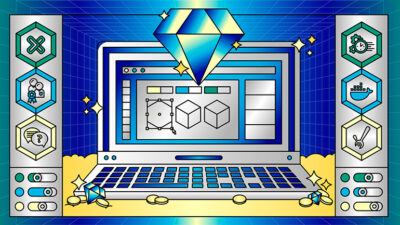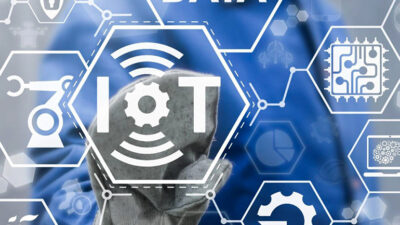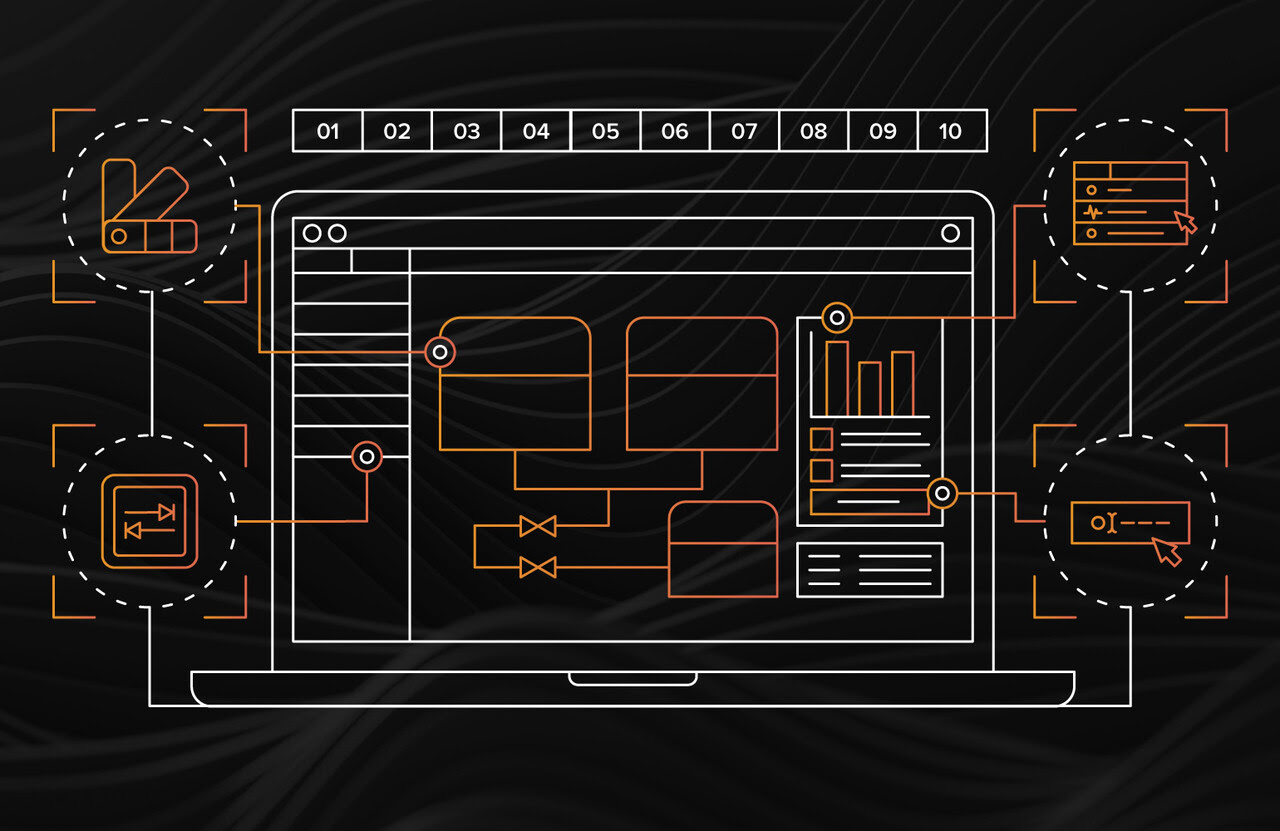
Build Screens Faster In Ignition
On a quest to work smarter (not harder) when it comes to HMI design so you can stay ahead of the curve? Shaving even a few seconds off a common step in your process can have a significant compound impact on the time you spend building HMI screens.
To that end, here are 10 HMI design tips to speed up building in Ignition Perspective, offered by Inductive Automation Sales Engineer Reese Tyson. He originally shared these best practices in our webinar “Design Like A Pro: 25+ Tips For Lightning-Fast Development.”
While there are a ton of speed-enhancing Ignition tools, these are hidden gems that you might not already know about. You’ll definitely want to add these to your toolbox because they will help you optimize your design workflow and achieve maximum efficiency!
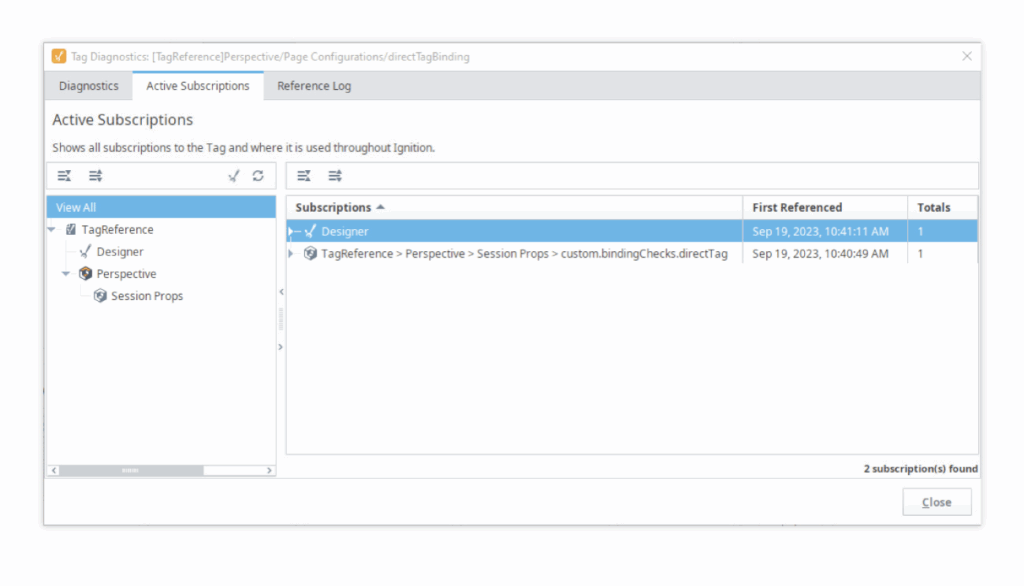
Tip 1: View Tag Utilization With Active Subscriptions
Thanks to the Tag Reference Tracker, you can use Active Subscriptions to quickly view where you’re using a tag. First, ensure that the Tag Reference Tracker is enabled in your gateway settings. Then, in the Ignition designer, just right-click on a tag, and select “View Tag Diagnostics.” From there, you can access Active Subscriptions. “It gives you the root container, any containers that are inside of that root container, and then all the way down to the property and what type of binding that is using that tag,” Tyson says.
Sponsored content by Inductive Automation