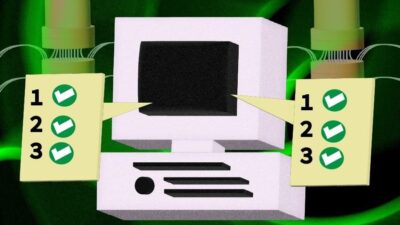The vast majority of control systems in use today are electrical. Not only do they require electricity to operate but they also use electrical circuits to affect control over associated operations or processes. Taken for granted, dependency on electrical power is often accompanied by the assumption that if the system is "powered up" all is well.
The vast majority of control systems in use today are electrical. Not only do they require electricity to operate but they also use electrical circuits to affect control over associated operations or processes. Taken for granted, dependency on electrical power is often accompanied by the assumption that if the system is “powered up” all is well.
Many electrical system parameter variations affect system performance. Some are not obvious from simple examinations of spot voltage and/or current readings. Identification of many anomalies is complicated because they may be of very short duration and/or occur intermittently.
Capture renegade data
To provide a means of capturing renegade electrical system data for analysis, Amprobe (Miami, Fla.) markets the DM-II Pro data recorder. The package, which includes both the recorder and accompanying software, is a fully digital system that can record data on up to four legs of a line simultaneously at rates up to one sample/sec. The time period over which data collection can occur is a function of number of parameters to be collected and selected collection rate. All data are date and time stamped.
Once collected, data can be viewed on the recorder hardware or downloaded through a serial (RS-232) interface to any Microsoft Windows-based PC on which the package’s DM-II View Pro software has been installed. Then the PC can sense the presence of any DM-II unit connected to it and download the data file in memory. The user must remember that DM-II Pro will only keep one record session in memory, however.
Once the PC has the data, software supports the creation of multiple custom data tables for examination. These tables can contain any combinations of collected trend data (voltage, current, power, etc.) or combinations of event data, such as voltage and current maximums/minimums, or combinations of average data, like voltages and currents, for example. DM-II View Pro also has a chart function that can prepare data sets for onscreen display or print. These charts can present any combination of data collected from either the entire data record or a user-defined time interval.
Simple data export
An important feature of this software is the simple method provided for moving contents of a selected data table to the Microsoft Windows clipboard. A right mouse-click on a data table opens a menu that includes “Copy to clipboard.” Making this selection moves the entire table to the clipboard. Data can then be inserted into other applications, such as Microsoft Word or Excel.
Once the data are in either application, the user has the full capabilities of those packages for report creation or data analysis. This ability gives the user more flexibility in formatting the table or chart output than is available in DM-II View Pro software. It also makes data more widely accessible within a Windows-based network.
This review of DM-II View Pro is based on version 2.2 operating under Microsoft Windows 98. It will run under a Windows 95 or higher operating system.
For more information on DM-II View Pro, www.controleng.com/freeinfo
| Author Information |
| Contributing Editor, Tracy J. Coates P.E. is a consulting engineer at PCE Engineering Johnson City, Tenn. |