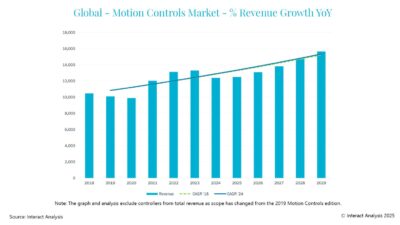When it comes to process-oriented manufacturing, change can happen quickly. Here's a common scenario: The master program for a plant floor controller resides on a floppy disk stored in an engineer's desk. A technician—not knowing where to find the master copy of the controller code—attempts a download to the controller from the copy residing on his laptop computer.
Related reading
Links to related Control Engineering articles include:
-
“5 Lessons from Transitioning to eXtreme Programming”
-
“Learning from the Other Guy: Benchmarking and Best Practices”
-
“PLC change management”
|
When it comes to process-oriented manufacturing, change can happen quickly. Here’s a common scenario: The master program for a plant floor controller resides on a floppy disk stored in an engineer’s desk. A technician—not knowing where to find the master copy of the controller code—attempts a download to the controller from the copy residing on his laptop computer. An incorrect program is downloaded and either crashes the controller or causes unwanted behavior in the line or process.
Even if the error is caught, it could still cause the loss of an entire batch and result in millions of dollars in lost revenue. In a worst case scenario, quality control could fail to find the error in the batch, allowing production to continue without correction.
Managing change
Change management systems (CMS) have been around for more than 20 years and have proven to be a valuable tool for maintaining compliance and avoiding the type of scenario described above. Most CMS solutions began life in the automotive industry, initially to track sources of change and prevent shutdowns or accidents related to manufacturing process errors. From there the technology moved into the process industries as a way to facilitate meeting regulations.
CMS software started out managing only controller code but can now monitor and manage controller code, human machine interface (HMI) programs, distributed control systems (DCS), CAD drawings, standard operating procedures (SOPs), and other applications.
The relevance of CMS to FDA-regulated industries took a leap forward in the late 1990s with the advent of the 21 CFR Part 11 standard, as companies tried to gain better knowledge of change in their manufacturing operations. As the FDA’s guidance on 21 CFR Part 11 waxed and waned over the past few years, leading companies have raised the bar, viewing CMS as good business practices in addition to being essential for compliance. Furthermore, an increased focus on good manufacturing practices (GMP) in the life sciences keeps CMS at the forefront.
The concept of the CMS is to centrally manage applications or programmed code. In theory, the CMS acts as a central library or vault for manufacturing automation programs. Entry into that vault requires a user name and password. This controlled access is accomplished by first placing all manufacturing applications onto a central server. Users and technicians who want to retrieve a control or automation program must log into that server to access it. This controlled access serves to lock down process manufacturing programs and identify individuals who retrieve them.
Once a user identifies the desired program, a specific numbered version of that program can be downloaded to a laptop computer and becomes unavailable to any other user for downloading while it is on the laptop. This version control feature prevents two people from editing a program at the same time.
The user now has a copy (not the original, which still resides on the server) on the laptop and can perform any necessary changes to the program or application. When the changes are complete, the user uploads the copy of the program back onto the server where a program comparison takes place. The server detects any changes, and the version number is incremented, reflecting the latest copy of the program.
While the comparison is being run, the CMS generates an audit trail, which details the changes that have been made, who made them, when they were made, and other data. Invaluable to many process manufacturers, this function gives companies the ability to document changes to manufacturing floor programs and prepares them to answer FDA questions about system changes.
Some CMS systems also have built-in electronic signature capability, requiring operator verification and supervisor approvals for changes to PLC or HMI configurations. A CMS can also provide the ability to configure the user interface for multiple operator needs and perform automated backups, comparisons, and disaster recovery.
Changes on tap
A large U.S. brewing company recently upgraded its process automation capabilities with a change management system at a pilot plant location due to increased production demands. This location brews more than a dozen brands of beer—managing many databases on the plant’s PLC network is no small task.
Looking for a better way to move information through the plant and for an efficient method of managing a greater number of projects, while faced with operating and managing nearly twice as many PLCs, electrical engineers sought the openness, flexibility, and speed of an Ethernet-based network and for a software management package that could handle the new automation demands. These goals were achieved using a CMS server.
The facility’s new change management server transmits PLC programs to clients via Ethernet. This triggers the system to deliver the programs to the PLCs via Modbus. Within the next year, all networking is scheduled to be performed over Ethernet, providing even faster data transfer and enabling greater process integration. For now, engineers are pleased with the performance they are getting from the newly upgraded system. Since the software automatically backs up all PLC programs, workers are free to do other, more productive tasks.
By comparing all existing databases and loading only the most-recent version, the change management system helps increase worker safety, production speed, and process reliability, while easing documentation to ensure regulatory compliance.
In addition to managing PLC databases, the change management system manages the plant’s process control application, HMI programs, Microsoft Excel spreadsheets, and some machine controls, such as variable frequency drive settings.
| Author Information |
| Gimmi Filice is a senior manager for Proficy software for GE Fanuc Automation, a unit of GE Industrial; |
Why implement change management?
Increased uptime: Change management can provide immediate, reliable disaster recovery; ensure that backups are always available when needed; prevent or significantly reduce user errors; and ensure that the latest data is always available during recovery.
Improved engineering processes: CMS provides for a common methodology for accessing device files and other plant information, maintains consistency between multiple facilities, helps enforce good manufacturing practices throughout an organization, and facilitates teamwork and collaboration. Additionally, change management can reduce engineering and maintenance costs by providing ongoing control over a large number of device and software programs in a multi-user environment, automating tasks, such as scheduling and backups, and reducing equipment failure.
Improved safety, security, and compliance: Change management can prevent errors by automating critical manufacturing functions at the configuration level, protect key information assets, ensure consistency and security, prevent and detect unauthorized changes and access requests, support electronic signatures required to meet the FDA’s 21 CFR Part 11 and other regulatory requirements, and automatically track significant events throughout an operation.