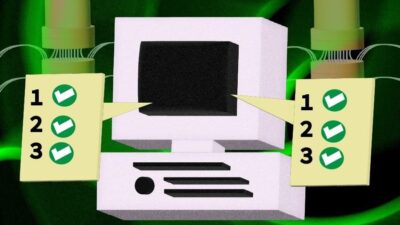Upgrading human-machine interface (HMI) hardware, software, and applications can be an efficient process with limited required development time if these recommendations are followed. See before and after HMI photos.

Most manufacturing facilities use PC-based HMIs to operate and monitor automated equipment. Unfortunately, just about every one of these facilities has HMI software or hardware that is, or soon will be, obsolete (see Figure 1).
This article will provide pointers for efficiently upgrading from one PC-based HMI operating system to the next, from one version of HMI software to the next, or from one HMI software supplier to another—all while minimizing rework of the existing HMI graphics, programming, and configuration.
The dreaded operating system upgrade
Typically triggered by a PC hardware failure, upgrading the operating system (OS) on a PC-based HMI can be difficult for a variety of reasons. To perform this type of an upgrade, the issues listed in Table 1 must be evaluated and addressed.
Typically, the first step is consulting the HMI software vendor to verify what HMI versions are compatible with the new OS. However, as technology evolves, many HMI vendors are tempted to create new products and disregard compatibility with legacy operating systems.
| Table 1: Considerations when upgrading operating systems and PCs |
|---|
| Operating system incompatibility with existing HMI software |
| Communication protocols |
| Device driver changes |
| Screen resolution |
| Screen size factors |
| Touchscreen operation |
| Physical size and shape |
More often than not, the HMI software originally used to design the application has been discontinued, and in order to support the new OS, it must be migrated to different HMI software—not just a newer version of the same software.
If migration is necessary, the application must typically be re-designed, either partially or entirely, which results in high costs related to engineering and downtime. These costs can be reduced or even avoided when purchasing HMI software from a supplier with a proven record and commitment to adopting technological evolution while maintaining compatibility with applications created in previous software versions.
Communication protocols that implement a proprietary physical layer, such as DH+, Profibus DP, and others, require a physical adapter to connect a PC to the proprietary network. Such adapters require custom device drivers so the OS can recognize them. Migrating to a new OS usually requires an updated version of these device drivers.
In the long term, the best approach to avoid or minimize the risks and costs associated with this migration is to replace, when feasible, protocols and networks based on proprietary physical layers with protocols supporting communication through standard Ethernet-based networks. Ethernet has grown as a standard physical network in automation systems. HMI software that provides a layer of abstraction or separation between the communication interface and the tags database will facilitate the new configuration, and it will also aid and simplify future upgrades.
The impact on the HMI software project will depend on the level of isolation that HMI software provides between the communication interface and other interfaces of the project such as graphical display and scripts. More separation or isolation is better.
Hardware migration issues
When upgrading the PC display, changes in screen resolution can pose two common challenges. In the first scenario, a different screen resolution has the same aspect ratio (e.g. migrate from 800×600 to 1,024×768). Some products offer a native feature to scale the graphical interface automatically, so no modifications are necessary to the original application to fit a new resolution. Other alternatives would be off-line automated conversion and, in the worst-case, manual adjustment of the screens.
In the second scenario, both the resolution and aspect ratio change simultaneously, as when migrating from 1,024×768 to 1,920×1,080 while upgrading to 16:9 wide-screen monitors and panels. A cost-effective method to mitigate this scenario is to use the automatic screen scaling capability of the HMI software development platform, if such is available. And, it’s also often helpful to design a single new screen that is always visible and shows critical alarms indicators to fill the gap caused by the new aspect ratio.
Often overlooked, mechanical changes must be completed in advance to support the physical size of the new PC, especially when the device must fit in a panel door. The touch screen operation may also change. The HMI software must be compatible with the input method of the new station such as touchscreen, physical keys, and/or mouse. Depending on the original software characteristics, configuration adjustments may be required for the application.
Upgrading from one HMI version to the next
There are many functional reasons to upgrade existing HMI software to a supplier’s newest version such as an improved user interface, added features, and improved communication. Another reason to upgrade is to maintain customer support from the software supplier, as most suppliers will be better at supporting their latest version as opposed to older offerings. A final reason to upgrade is to incorporate patches and fixes.
Backward compatibility is a key factor in the cost/benefit decision to upgrade the HMI software version. If the current HMI software supplier does not provide a smooth migration path, it may be an opportunity to switch to another supplier that does, since it can reduce engineering investment for future upgrades (see Table 2).
| Table 2: Considerations when migrating to new versions of HMI software |
|---|
| Backward compatibility |
| Incorporating new features and graphics |
| Tag integration |
| Traceability and authentication |
| New built-in drivers to replace older custom communication drivers |
| Connectivity |
| Security |
| Remote access |
It’s good practice to check the HMI software supplier’s release notes for newer versions, not only to find potential issues that have been solved, but to also find new features. New features may enable implementation of new functionality, such as support for multi-touch and gestures.
A machine or process retrofit may involve not only the HMI, but the controllers as well. In many cases, new controllers support tag-based communication rather than just memory addresses. In this case, upgrading the HMI to a version that supports tag integration with the controller will considerably reduce the time needed to adjust the application. It will also minimize configuration errors since the tags will be browsed and selected from the controller, instead of typing them manually.
Newer versions of HMI software often include support for traceability and authentication, features which can ease compliance with regulations and also improve operations.
Next page: Learn about how new software versions improve communication and how to decide when you should upgrade your HMI.
New software versions improve communication
Connectivity or interoperability is a key factor in modern systems. New HMI versions may provide additional tools to exchange data not only with new devices-but also with ERP systems, databases, historians, cloud-based systems, and others.
Many HMI software products were originally designed to display information only on the PC or other device where they are installed and running. However, most new products allow remote maintenance, troubleshooting, or even visualization of the application. This remote access, from a PC, tablet, or smartphone, improves productivity while minimizing downtime.
The integration of cloud-based systems and wide area networks connecting geographically dispersed systems and Internet of Things (IoT) architectures have substantially increased the importance and necessity of cyber security in automation systems. There is no silver bullet to prevent or mitigate cyber attacks, but keeping the latest version of the HMI software updated is an effective way to minimize or eliminate vulnerabilities from previous versions.
Changing from one supplier to another
Some of the PC-based HMI software packages can import existing applications from installed PC-based HMIs, even those made by other suppliers, and can also include tag integration for a variety of drivers, making it easy to import HMI tags directly (see Table 3). Using these import tools can make it much easier to switch from one supplier to another, with the end result being a better HMI with improved capabilities (see Figure 2).
| Table 3: Considerations when changing HMI software suppliers |
|---|
| Import tools |
| Tag, ignore, import, replace, etc. |
| Screen graphics |
| Security |
| Communication configuration |
| Alarms |
| Recipes |
Import tools can greatly reduce the cost to migrate HMI applications to different HMI software platforms that may offer better value or performance. Import tools automatically import tags from legacy systems and can even support merging legacy applications with existing ones.
When migrating applications from HMI products not supported by native import tools, it’s often possible to copy the list of tags from an external list, in Excel for example, and paste it into the application tags sheet. Import wizards can also import screen graphical components such as objects and pictures, along with their related properties and animations.
Security settings are typically not imported automatically for two main reasons. One is to respect the confidentiality of authentication settings, primarily passwords. The second is the differences between revisions or different systems. The new upgraded software and related security system is likely to be substantially more sophisticated, and it also may use different configurations than legacy systems. Therefore, configuring the security settings of imported applications through the graphical user interface (GUI) of the end product is recommended.
The communication settings for supported protocols should be automatically imported. This is possible in HMI applications with separation between the tags database and communication drivers, which also facilitates replacement of a legacy driver/protocol configuration with a new one.
Alarm conditions and messages should also be imported automatically. This simplifies configuration of remote notification of alarms via e-mail or text message.
The support for recipe data depends on the format configured in the legacy application. Consider HMI applications with native tools to import or support recipe data and trend history data in a variety of formats including text files (CSV, XML, TXT, etc.) or databases (MDB, SQL Server, etc.).
The HMI upgrade decision
The decision to upgrade HMI software, or any other system for that matter, should be made on a cost-benefit analysis. Any system, whether hardware or software, will eventually become obsolete. As obsolescence approaches, downtime and safety risks increase.
In other cases, even before an HMI software platform becomes obsolete, a new system can provide substantial benefits that justify the cost involved in the upgrade. Although migrating to a different supplier rather than to a newer version from an existing supplier may invoke higher cost in the short-term, it often provides significantly lower costs in the long run. Switching to an HMI supplier that promotes backward compatibility, openness, interoperability, support for standards, and reduced maintenance costs can make a change worth considering.
Some hardware manufacturers design proprietary software that can lock you into their HMI hardware, controllers, and networks. On the other hand, HMI software from hardware-agnostic suppliers provides a critical layer of separation from the hardware and OS. This gives you a high level of flexibility and portability, which will represent great savings when you decide to upgrade the HMI system to a newer version.
Fabio Terezinho is director of consulting services at InduSoft and product manager at Wonderware by Schneider Electric. Terezinho has over 18 years of experience in the automation software industry, with 15 of them served at InduSoft. He has equal experience in the design and development of software and application deployment. Terezinho holds multiple engineering degrees and an MBA. He holds a patent for the Database Gateway Model. Edited by Peter Welander, Control Engineering contributing content specialist, [email protected].
ONLINE
For more information, visit:
Key concepts:
- Making an operating system upgrade to a PC-based HMI can cause platform problems.
- If a change is necessary, upgrading to a new HMI can provide a variety of benefits.
- Automatic mechanisms can make the upgrade process far easier by retaining key functionality.