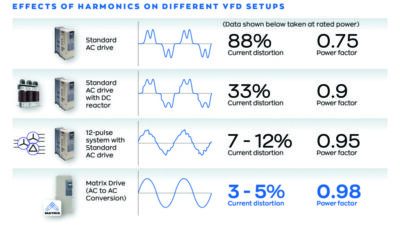Yaskawa’s Michael Hall joined Control Engineering for a November 16 webcast on software tools for working with AC drives (VFDs). Questions submitted by the audience that were not answered during the live event are provided below.

VFD Insights
- Software tools for variable frequency drives (VFDs) were the topic of a November 16 Control Engineering webcast. After the presentation, the presenter answered questions from the audience in a live question and answer session.
- Answers to additional questions not covered during the live event are included below.
A variable frequency ac drive (VFD) is a type of electric motor controller that drives an electric motor at different speeds and directions by changing the voltage and frequency supplied to the motor.
At first glance, this may seem simple enough, however VFDs can be very complex in many ways. VFDs today come in many sizes to drive motors from fractional to thousands of horsepower for use in an infinite number of unique applications. This means VFDs have hundreds of settings and 20 or more I/O points to make them flexible and adaptable.
Small cost-effective button-controlled interfaces and limited low-res screens often make VFD configuration difficult and time consuming. Selection can also be a daunting task with the variety of sizes and features from which to choose.
In a November 16, Control Engineering webcast, “Six Software Tools You Need When Working With AC Drives (VFDs)” Michael Hall, product manager for software tools and technical communications at Yaskawa, examined six software products that have features intended to simplify work with VFDs in these areas:
-
Selection and quoting
-
Predictive tools for harmonics and energy
-
VFD simulation
-
VFD commissioning, maintenance, and troubleshooting
-
VFD customization.
Questions submitted by the audience that were not answered during the live event are addressed below.
Question: What kind of cable is required to use a smartphone for programming a drive with Drive Wizard Mobile?
Michael Hall: DriveWizard Mobile is compatible with the Yaskawa VFD series: GA500, GA800, HV600, and FP605, which feature a female Type B Mini-USB port. To connect a mobile device to these Yaskawa VFDs, a USB On-The-Go (OTG) compatible cable is necessary. For Android devices, options vary based on the device’s connector type. Yaskawa provides part numbers for USB-OTG cables, or alternative cables can be procured. Available options include:
-
Yaskawa PN UWR01516-B USB Cable, USB Mini-B to USB Micro-B, OTG compatible, 2-meter length.
-
Yaskawa PN UWR01516-C USB Cable, USB Mini-B to USB Type-C, OTG compatible, 2-meter length. Note: iOS devices are not compatible with USB OTG cables. For iOS, a Bluetooth keypad option is needed for VFD connection to DriveWizard Mobile.
Question: Is there an extensive feature and process demonstration available for the tech virtual training component? Could you also provide your contact information?
Hall: Yaskawa offers a range of online videos on their software tools, accessible via the Yaskawa YouTube channel. Playlists are available for various Yaskawa software tools, including DWEZ, DRIVE WIZARD INDUSTRIAL, DRIVE WIZARD MOBILE, HARMONICS ESTIMATOR, and ENERGY SAVING PREDICTOR. For comprehensive Yaskawa product training needs, visit Yaskawa Training.
Question: Does the software function for using the drive as a phase converter, such as converting single phase to three phase?
Hall: Presuming the inquiry pertains to the Yaskawa Energy Savings Predictor or the Harmonics Estimator tool, these tools are not designed for single-phase power systems. They are primarily intended for applications involving three-phase power systems.
Question: Are the Product Selector, Energy Savings Predictor, and Harmonic Estimator software packages available in the EMEA market? I haven’t found them on the European Yaskawa website.
Hall: Indeed, these tools are currently only available on yaskawa.com. The Harmonics Estimator tool, supporting 380 and 415 50 Hz Vac power systems, is applicable for European uses. However, the Energy Saving Predictor does not accommodate 380 or 415V power systems. The Product Selector is tailored for VFDs marketed in the Americas.
Question: Is it feasible to omit the ‘Carbon Footprint’ section and all references to CO2 within the report generated by the predictor software?
Hall: The Carbon Dioxide Chart can be excluded using Step 5, but the tabular CO2 data will remain in the report. If you could provide insights into why omitting CO2 data is beneficial, we could consider implementing an option to exclude all CO2 content in the Energy Predictor.
Question: Is it possible to download any of the software?
Hall: All software, except the Quote Wizard Software, which is exclusive to Yaskawa sales channel members, are available for download.
Question: How frequently are the software updates released?
Hall: Our software is regularly updated, with most tools receiving updates on a monthly or quarterly basis.
Question: Are the software designed to be compatible with both NEMA and IEC rated motors?
Hall: If the reference is to the Energy Saving Predictor software, it is compatible with any 3-phase induction motor operating at voltages of 208, 230, 240, 460, 480, or 575 Vac.
Question: What are the license requirements for using these software?
Hall: Most software showcased in the webcast are free to use. The exceptions are the DriveWorksEZ Professional version, which requires completion of a Yaskawa certification class, and the Yaskawa Quote Wizard, which necessitates a license key issued by Yaskawa for sales channel partners.
Question: How can one obtain support for this software in Africa, particularly in Nigeria?
Hall: For product support in your region, please contact Yaskawa Europe GmbH at Philipp-Reis-Straße 6, 65795 Hattersheim, +49 6196 569 500, or visit Yaskawa Europe. Email inquiries can be sent to [email protected].
Question: Is there a method to transfer settings from one VFD to a replacement VFD in a scripted approach, or must it be done setting by setting?
Hall: DriveWizard features a Drive Conversion tool. Access it by clicking ‘Tools’ on the main menu, followed by “Convert Project” to open the Drive Conversion menu. Drive Wizard will transfer all parameter settings simultaneously.
Question: Is the Drive Wizard Mobile compatible with the P1000 drives? If so, does it include the no power option?
Hall: DriveWizard Mobile is compatible with the newer Yaskawa VFD series: GA500, GA800, HV600, and FP605. Unfortunately, it does not support the 1000 Series Yaskawa VFDs.
Question: Do these software tools require a license, or are they free to use?
Hall: All software demonstrated in the webcast is free, with two exceptions: 1. The DriveWorksEZ Professional version, which requires completion of a Yaskawa certification class. 2. The Yaskawa Quote Wizard, which needs a license key issued by Yaskawa, available only to Yaskawa sales channel partners.
Question: Are the VFD settings connected to the internet, and if so, what are the security implications?
Hall: DriveWizard allows VFD settings to be stored locally or saved to the Yaskawa Drive Cloud when using DriveWizard Mobile. The Drive Cloud is secured with user ID (email) and password, supporting GA800, GA500, FP605, HV600 product lines. As the cloud account is protected by user credentials, there are no security issues.
– Edited by David Miller, Content Manager, Control Engineering, CFE Media and Technology, [email protected].