These freeware programs are designed to be useful to any computer user regardless of experience that help enhance a feature or improve operational efficiency.
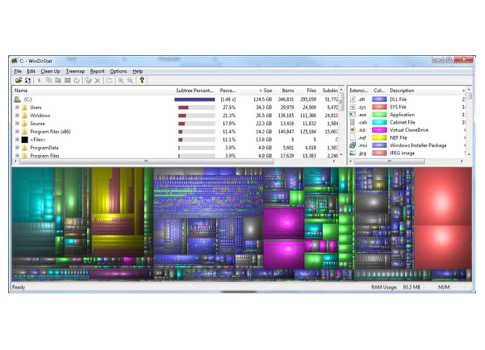
Before moving on to six other free programs that can help make your computer faster and more efficient, I want to reiterate my warning from the prior article. Be careful where you download from and scan for viruses before installing. Whenever possible, I’ve linked directly to the developer’s website’s download page, but there are many other places where these programs are available for download.
You can’t be too careful when it comes to security, especially in the workplace. I’ve even gone used a virtual machine (VM) to do "trial" installations on if I have any doubts about software that I want to install. You may also want to consult with your information technology (IT) department to insure you have their blessing before installing.
Here are six more free programs that help me work smarter and collaborate better on a daily basis.
6. Virtual CloneDrive: It’s a simple utility designed to let the user mount ISOs just like a regular disc. Nothing fancy, but it does exactly what it’s supposed to do. Context menu integration lets you mount and run ISOs on the fly.
7. Notepad++: Notepad++ has a variety of uses for coders and non-coders alike. It works great as a digital scratch pad, and multiple notes can be open in one instance of the program, allowing you to switch back and forth via the tabs at the top of the text area. Beyond that, it’s great as a development environment for basic scripts and for troubleshooting any type of text-based file like an .ini or .bat file. It also numbers each line for you, which makes text editing a breeze.
8. VMWare Player: VMWare products are easy to learn and there’s a whole community of loyal users out there to help troubleshoot any problems that come up. Now, as you can see from the screen shot, the free version is for non-commercial use only. If you’re going to implement a VMWare-based virtualization solution for a client, you’ll need to pay for the license. I use my free version strictly for training purposes such as learning how to install and use a new type of software. You could also install Ubuntu or some other Linux-based OS on your workstation without having to configure dual booting.
9. TeraCopy: Of all the types of freeware programs floating around the Internet, the most common are copying utilities. All of them have strengths and weaknesses. Some are great for local copying while others are good for network transfers. Some will help recover corrupted files or make copies of corrupted volumes, while others claim to be all about speed with no additional features. TeraCopy supports network location copying, lets you pause, restart and reorder pending file transfers and continues to be supported by its maker, Code Sector. It is also 64-bit native.
10. CCleaner: The extra "C" in CCleaner stands for crap (no joke), as in getting rid of all the crap you don’t need on your computer. There is a whole suite of utilities built into this program that let you do everything from check the startup services to wipe a drive. Use extreme caution when running the cleaner because a few registry keys out of place and suddenly your system that was just running a little slow is now not running at all. Always take the program’s advice and make a registry backup prior to cleaning, and the best practice is to take a full system backup and make a restore point prior to any registry changes. An ounce of prevention now is far better than several tedious hours of data recovery and OS reinstallation.
11. WinDirStat: WinDirStat allows you to point at a drive and provide a complete breakdown of drive allocation percentage by folder and a nifty graphical representation of the drive that you can click on and see what’s eating up all your space. Find something you don’t need anymore and you can delete it directly from the program.
Did I miss your favorite freeware program or have you had an issue with any of the programs listed? Leave a note in the comments section and share your experience.
This post was written by Tim Gentry. Tim is an engineer I at Maverick Technologies, a leading automation solutions provider offering industrial automation, strategic manufacturing, and enterprise integration services for the process industries. MAVERICK delivers expertise and consulting in a wide variety of areas including industrial automation controls, distributed control systems, manufacturing execution systems, operational strategy, business process optimization and more.
Maverick Technologies is a CSIA member as of 3/2/2016



