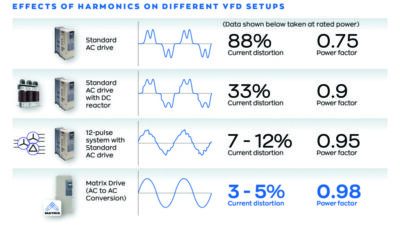A display has many purposes and many variations. But in today's automation and control environment, it is, essentially, a core ingredient in a human-machine interface (HMI), the dynamic device through which information is entered and presented, as text or images. Not too many years ago, the CRT (cathode ray tube) monitor—large, heavy, and bulky—was the common display device.
A display has many purposes and many variations. But in today’s automation and control environment, it is, essentially, a core ingredient in a human-machine interface (HMI), the dynamic device through which information is entered and presented, as text or images.
Not too many years ago, the CRT (cathode ray tube) monitor—large, heavy, and bulky—was the common display device. Today, however, the flat panel LCD (liquid crystal display) is more popular and becoming increasingly so. Slender and lightweight, it fits where few CRTs have fit before and presents images with more clarity and precision. It consumes less power, generates less heat, and offers longer life and more functionality. But what goes on behind the screen; what elements make up a typical display?
Common components
A display consists of three primary components: display assembly, controller, and backlight.
The display assembly is a liquid crystal structure, sandwiched between layers of glass. Individual display elements are called pixels, each one addressable in a row-and-column format. In simple terms, pixel response provides flexibility—the amount depending on display type—to create graphics and text in combination, in monochrome or color.
A controller , either built-in to the assembly or external, guides the operation of the display assembly. In most cases, the controller is integrated into the display. When external to the device, it may take the form of a separate card or be a built-in function of a single board computer (SBC). The latest cost-space-power saving controller methodology is low voltage differential signaling, or LVDS. Some SBCs offer LVDS interfaces, and more LCDs are available with them. With this capability, the computing element directly controls the display.
The most common add-on to an LCD is a touchpanel. In this four-wire resistive technology example, a glass panel is uniformly coated with electrically conductive and resistive layers. A polyester cover sheet is suspended over the top of the glass and separated from it by small, transparent insulating separators. During operation, an electrical current moves through the touchscreen. When activated by a touch, the conductive coating makes contact with the coating on the glass and a touch point is registered. (Courtesy of Elo TouchSystems Inc.)
Images are brought to the display surface by a backlight , typically CCFL (cold cathode fluorescent lamps) powered by a high-voltage power supply called an inverter. Most large-sized displays include a thin-film transistor (TFT) LCD equipped with a CCFL backlight. Less common types such as STN (super twisted nematic) or CSTN (color-super twisted nematic) may be frontlighted or sidelighted, using alternatives to the typical CCFL backlight.
As light-emitting diode (LED) and organic light-emitting diode (OLED) technologies advance in power consumption and lumen output, they are increasingly popular. A logic-powered light source, the LED requires no inverter. While CCFL is still the backlight of choice in large displays and laptops, LEDs are found in smaller displays (5-in. diagonal and less), cellphones, and a variety of other devices, such as intelligent thermostats. OLED displays embody low voltage, 3x self-illumination, and high brightness. With improving life, future OLED use will escalate.
Variations, enhancements
Primary display components may be enhanced in many ways to provide more display capability, boosted light output, greater clarity, and easier operation. Frequent options include the addition of touch panels; use of EMI shields; transmissivity modifications, and enclosures and construction to achieve IP and NEMA ratings for dust and corrosion resistance and to withstand washdown. Enhancements do not come without cost, however, and in some cases may double the cost of the display.
Additions may include overlaying the display surface with any of a number of types of touchscreens (resistive, capacitive) to simplify data entry and operator interaction (see illustration), and/or incorporating films to enhance image presentation. Films incorporated into the LCD assembly—commonly referred to as AR (anti-reflective) or more accurately IM (index-matching) films—improve a panel’s optical characteristics. Adding touch capability to an LCD creates added internal reflection. Including treatments to the touchpanel to reduce reflection and increase transmissivity helps achieve an optimum image.
Reviewing options and enhancements to primary components helps create a total solution package optically matched to the user environment so all application requirements are met.
Jeanine Katzel, Control Engineering, with input from Bruce DeVisser, product marketing manager, input devices, Fujitsu Components America Inc. ( www.fujitsu.com/us/services/edevices/components ), and Elo TouchSystems ( www.elotouch.com ).