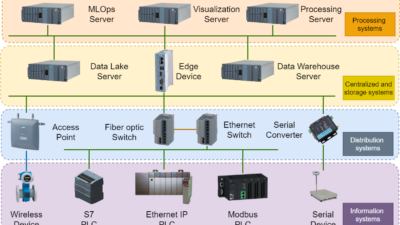Move past the file cabinet organizational mentality to improve automation system projects. This is fourth in a series of “bad habits to avoid” from the Control Engineering Engineering and IT Insight column.

One of the most underrated inventions of the late 1800s was the filing cabinet. The first filing cabinet was invented in 1898 by Edwin G. Seibels, and it changed how business information was managed. It revolutionized businesses in the early 1900s by providing quick data access. The data could be sorted alphabetically, by date, and by category. The vertical format meant that files could be rapidly scanned without having to remove them from the cabinet. The filing cabinet also gave rise to an army of workers whose main jobs were filing and sorting documents. The filing cabinet kept 20th century businesses and projects from drowning in paperwork.
Today projects are drowning in bits and bytes, but the 1898 model is still being used. Most computer file systems are modeled on paper filing systems, even having a filing cabinet metaphor and “folder” icons as the file system interface. While this model worked in the 20th century for managing projects and project information, it is increasingly counterproductive for modern automation projects. One bad habit of unsuccessful projects is the use of standard shared file systems for managing documents, code, and other project artifacts. It’s a bad habit because it leads to hidden time losses, rework, and lost information. You know if your project has this bad habit if you are using a shared file system to manage documents instead of a Source Code Control System (SCCS) or Document Management System (DMS).
Most software engineers know the value of an SCCS or DMS. However, those who came into control system and automation programming through chemical, electrical, or mechanical engineering, or through chemistry, physics, or biology, may have had no formal experience in an SCCS or DMS. As these engineers move into project manager and project lead roles, they may not realize the productivity losses that occur when a shared file system is used to manage project information. There are over a hundred DMS, SCCS, and Content Management Systems (CMS) available as commercial products, freeware, or open source, so finding a suitable system is not a problem.
Using a shared file system to manage project documents can result in the following problems:
– Subject? The file name and directory name are often the only clues to what the document contains. While it is possible to encode some information into these fields, there is no guarantee that everyone follows the rules for file and directory naming. Unfortunately, there is no army of workers available to do the sorting, filing, and renaming that was done in paper management systems to make sure everything is in the right place and correctly named. This means that project members have to open and check a document to make sure they are working on the right one. If productivity is low because team members are always looking for information they need to do their job, then your shared file system is a big part of the problem. A DMS maintains “metadata” about documents, which is information used to describe the contents of a document. The metadata is used for searching and eliminates time-wasting manual activities.
– It is not easy to browse a shared file system and take a quick look at the document contents. In a paper system, it is easy to quickly look at the first page of a document, without removing it from the file system. However, in a shared file system environment the document must be opened using the correct application. If the file system is shared across a Wide Area Network (WAN), then it may take minutes to open a large file, just to see if it is the one that is needed. If project members need to look at multiple files to find the right information, they can be wasting hours of time per day just waiting to look at documents. In some projects this can consume 20% of team members’ time. A DMS allows browsing of the document meta-information without having to copy and open the document.
– It is impossible to know the status of a document. Is the document in draft, approved, in rework, waiting for review, or in some other state? If documents in different states are kept in separate directories, then each directory must be checked to find a document. While a project may have a spreadsheet to manage document status, if you have to manage hundreds of documents for a project, then managing the spreadsheet can be a full-time job. If your productivity is low because team members are sometimes working with obsolete information, then your shared file system is the problem. A DMS automatically keeps track of a document’s status and may include automated workflow procedures to help track a document’s development, review, and approval cycle.
– It is hard to keep track of multiple versions of a document in a shared file system. Projects can set up multiple directories for each document or adopt a file naming convention, but this just means more files to search. A DMS automatically keeps track of document versions. It also allows rollbacks to previous versions, comparisons of versions, forking of versions (where two copies are separately tracked), and joining of versions (where forked versions are re-combined to pick up changes from all forks).
– There is no check-out and check-in functionality in a shared file system. This means that it is hard to know if someone else has responsibility for a document and if he or she is currently making modifications. If your team productivity is low because changes made by one team member are sometimes overwritten by another team member, then your shared file system is the problem. A DMS provides check-in and check-out functionality, preventing multiple people from attempting to modify the same document at the same time. It also shows who has the document checked out, when it was checked it out, and the complete history of check-out, changes, and check-ins.
Don’t fall into the bad habit of using a shared file system to manage project documents. The problems caused by using a shared file system, instead of a special purpose tool like a SCCS or DMS, are often difficult to identify. Project team members may not let the project leaders know when they have problems finding information, making sure they are working on the latest versions, or encountering instances of changes being overwritten. Yet these problems can drain a team’s productivity and resulted in repeated missed deadlines with no apparent common cause. Give your project team members the tools they need to do the job, and file this under “Bad Habits Avoided.”
– Dennis Brandl is president of BR&L Consulting in Cary, NC, www.brlconsulting.com. His firm focuses on manufacturing IT. Contact him at [email protected]. Edited by Mark T. Hoske, Control Engineering, www.controleng.com.
Also read:
– Engineering and IT Insight: Are you using the wrong control system tools? Applying the wrong tools in control system projects can be akin to using stone knives and bearskins. Which of these five misused tools are killing your productivity?
– Engineering and IT Insight: Schedules for engineers – A missing or unrealistic schedule is a bad habit common to unsuccessful projects. Lack of experience in the project space can lead to ballpark estimates and schedule slippage.
– IT and Engineering Insight: Control architecture, who needs it? – If you have a large control software programming project and no control system architect, small changes can lead to dead ends and bad decisions.
– IT and Engineering Insight: Seven habits of unsuccessful projects – Understanding if you are in an out-of-control IT project is important. Here are some traits of failing or soon-to-fail projects. If your project has three or more of these attributes, you need a project "reboot."