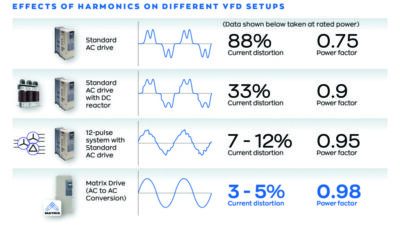Additional answers provide more details about smartphone programming for variable frequency drives (VFDs).

Variable frequency drive (VFD) configuration by using a smartphone was the topic of a recent webcast from Control Engineering and Plant Engineering, and the presenter provided additional answers to questions asked during the event, “VFD Configuration and Troubleshooting with a Smartphone: 10 Tips, 3 Applications, and a Demo.”
Michael Hall, product manager for mobile applications and technical communications, Yaskawa America Inc., was the presenter for the webcast and answered the questions below.
Question: What is Yaskawa DriveCloud, and what products does it support?
Answer: Yaskawa DriveCloud is free storage for your specific configuration information pertaining to your drives. It allows you to store things like parameter sets, application notes, photos, etc., unique to each of your Yaskawa drives with their own serial number and your account credentials. Your information is secure and only accessible by you. New products such as GA800 are supported in Yaskawa DriveCloud. Previous generation products are not supported.
Q: Why do I need an account for DriveWizard Mobile?
A: Yaskawa DriveWizard Mobile offers parameter or application backup in the Yaskawa Drive Cloud so that data is available anytime and anywhere with internet access. Parameter back-ups are connected to the drive serial number and your personal login, which can only be done with a user account. Additionally, the account allows DriveWizard Mobile to gain access to the latest drive parameter data and manuals.
Q: How do I register for Yaskawa Drive Cloud account?
A: Yaskawa DriveWizard Mobile requires a personal user account in the Yaskawa Drive Cloud. The account can be created from a browser using the registration form or from the DriveWizard Mobile App on your mobile device.
Q: What drive products are supported by DriveWizard Mobile?
A: New products such as GA800 are supported by DriveWizard Mobile. Previous generation products are not supported.
Q: Are these Bluetooth-enabled devices verified to any security standards? Are there any industries that have specific recommendations/requirements for security, such as NIST?
A: The Bluetooth interface for the GA800 ac drive is compliant with Bluetooth Standard Ver. 4.1 Single Mode (Smart). The device has a Bluetooth SIG Registered Certification. This is Yaskawa’s Cyber Security Statement from the product manual for the GA800 Bluetooth interface:
“Users are responsible for network security regarding connectivity between this product and the customer network or some other network. Users are responsible for establishing and maintaining appropriate systems (such as firewalls, authentication, data encryption, and antivirus software) to protect the product, networks, systems, and interfaces against any kind of security breaches, unauthorized access, interference, intrusion, and loss/theft of data or information.”
The National Institute of Standards and Technology (NIST) has published NIST Special Publication 800-121 Revision 2
Guide to Bluetooth Security available here at this URL. There are other resources in addition to NIST.
Q: Which version of Android OS, and smartphone modes can be used with Yaskawa app?
A: Yaskawa DriveWizard Mobile v3.1.0 requires Android 5.0 (Lollipop) or greater.
Q: If I don’t have an Android smartphone available can I use a USB power pack to power the VFD?
A: DriveWizard Mobile for Android can use a Bluetooth or USB on-the-go (OTG) for connection to the GA800 ac drive. No other connection method is approved by the manufacturer. An Android phone has the ability to provide power to access the memory of the drive so that you can read and write parameters, similar to accessing a flash drive. The USB port is not intended to power the drive’s control circuit or provide power to program the drive via the keypad.
Q: How well do VFD manufacturers support VFD backup files from older firmware versions to the latest on the same drive model?
A: We can’t speak in any detail to the capabilities of other VFD manufacturers. Each manufacturer has its own strategy for VFD backup files. Yaskawa has various tools to assist in restoring backup files from older firmware versions to the latest firmware for the same drive model. The choice of tool varies for Yaskawa drive products.
Q: How far can the Bluetooth signal send out?
A: The Bluetooth interface distance for the Yaskawa GA800 ac drive is 10 m or nearer to the GA800 keypad. This distance may be limited by the smartphone or tablet specifications or shielding, such as a metal enclosure around the GA800 keypad.
Q: Is the Dr. Wizard mobile application usable with other Yaskawa drives, IQ and P1000 VFDs? Is it usable with a USB cable connection?
A: DriveWizard Mobile is provided for use with GA800 Series ac drives and also for future ac drives offered by Yaskawa. It is not compatible with iQ or P1000 series ac drives.
Q: Can we use this Bluetooth display in a closed cabinet?
A: Our experience is that some customers have had success connecting by Bluetooth to a GA800 ac drive that is totally enclosed (including keypad) inside a metal cabinet. Distance may be severely limited to only a few feet or less in such cases. There are many factors, such as enclosure material or enclosure integrity type, that can affect the radio signal strength. We recommend installing the GA800 keypad on the cabinet door for best performance.
Q: Would this app notify you of a fault when it happens?
A: DriveWizard Mobile can monitor drive status including fault conditions for the GA800 when it has an active Bluetooth connection to the smartphone or tablet. Smart devices with Android OS additionally support a wired USB-OTG connection. Remote monitoring beyond the Bluetooth or USB connections is not supported.
Q: How long will V1000 Microdrive be around, versus, GA800?
A: Yaskawa continues to make ac drives available for at least 5 years after a new generation for that drive series becomes available. Spare parts are available for an additional 5 years after production is stopped and repair for 10 years after that. Technical support is always available. A new series micro-drive that will improve upon the V1000 is on the horizon for Yaskawa customers. GA800 series was recently released in January 2019.
Q: Is there any effort underway to standardize an app for numerous VFDs?
A: DriveWizard Mobile is provided for use with the GA800 Series ac drives and new series ac drives we offer. Mobile app compatibility for previous generation drives is not currently planned. However, at Yaskawa we are always evolving our designs to meet our customer needs. Thank you for this valuable feedback that we can consider for future development.
Q: Can I download parameters to my phone, and store them in a csv file?
A: DriveWizard Mobile exports a *.dwbkp file that can be opened directly by DriveWizard Industrial PC tool and then it can be saved as Microsoft Excel file. Alternately, the .dwbkp file can be unzipped as an XML file and opened by Excel with the default Excel schema in tabular format.
Note: The *.dwbkp backup files only contain parameter settings that differ from the factory default settings.
Q: Power over USB can be done from your laptop as well, correct?
A: Correct. The DriveWizard Industrial PC software can be used for power over USB programming for the GA800 ac drive.
Q: Can pre-programming via USB be done from a PC without 3-phase power just like with an Android phone?
A: Yes. The DriveWizard Industrial PC software can be used for pre-programming of the GA800 ac drive without three-phase input power.
Q: Can you configure the RA800 drive on the phone offline?
A: DriveWizard Mobile can only edit the GA800 parameters during an active Bluetooth or USB connection to the GA800. The file saved by DriveWizard Mobile (.dwbkp), can be exported to DriveWizard Industrial for offline editing. DriveWizard Industrial has an offline editing feature. Subsequently the .dwbkp file can be exported from DriveWizard Industrial and imported back into DriveWizard Mobile. Modified parameters are the only values contained within the .dwbkp file. The DriveWizard Industrial PC tool has a full database of drive parameters which allows for offline editing od drive parameter files.
Q: Will you maintain the application over the product lifecycle?
A: The DriveWizard Mobile app is a new evolving product for Yaskawa. There are no plans to discontinue supporting this mobile app. Yaskawa plans to offer DriveWizard Mobile support for all new generation ac drives.
Q: What is the resolution of the monitoring feature?
A: Trace settings are:
- Sample rate: 20 milliseconds with a double sample rate option of 500 microseconds
- Plots per screen: 1000
- Continuous tracing is not available when double sample rate is selected.
Edited by Mark T. Hoske, content manager, Control Engineering, CFE Media, [email protected].
KEYWORDS: VFD, smartphone configuration
Smartphones can configure VFDs.
Details of smartphone apps can simplify VFD configuration.
CONSIDER THIS
Could handheld configuration help with VFD configuration?
ONLINE