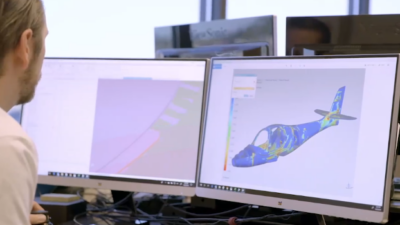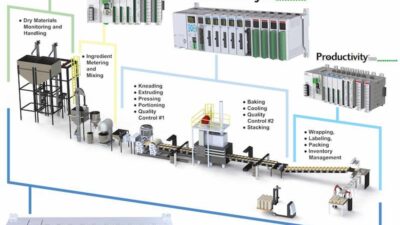The configuration-based model for data acquisition might be easier to set up and run, but the long-term trade-offs may outweigh short-term returns, according to Marti Chance, product marketing manager at National Instruments (NI). She spoke at 2014 NIDays in Chicago. See the five red flags to consider when selecting configured-based data acquisition software.

When choosing between configuration-based or customizable data acquisition (DAQ) software, 33% of DAQ users think that developing software applications is the most time-consuming part of the process; and 40% of the users suggest that setting up the system is the most challenging part, said Marti Chance, product marketing manager at NI during a presentation at NIDays 2014 in Chicago on Oct. 8.
A customizable DAQ software needs some level of programming, from general purpose languages, C, .NET, to domain-specific programming. A configured, close-loop controller, on the other hand, takes less time and programming skills to set up. It is usually ready-to-run and can present testing results within an hour upon first use. However, a configured-base device is hardware specific and lacks flexibility, she said. The long-term trade-offs might outweigh early convenience, according to Chance.
Chance presented five red flags engineers should look out for when choosing configuration-based DAQ software, and suggested how customizable DAQ software might help solve those problems.
Red flag 1: I/O needs are not 100% met
The same set of data might be used for different purposes. When using a configured-based DAQ, all data are compiled into one file without conditional logging ability. With user customizable software, data can be reduced to useful sets before writing into a file; limits can be set for what gets written. This will eliminate processing time and cost for buying multiple types of software to meet different needs. Chance used weather applications as an example to explain the concept: "The same set of weather data can be used for a general weather app, fishing weather app, and local weather app, and a lot more, if processed with conditional logging."
Red flag 2: Repeating the set up and taking the same measurement
In this situation, the process needs to be automated to decrease test time and gain more reliability. Reducing human involvement in this type of process can ensure the traceability and accuracy of data and eliminate mistakes when transferring data among operators, instruments, and labs. Customizable DAQ system allows users to set up automated data processing with specific requirements.
Red flag 3: Juggling between different data formats
When using configured-based software, the data formats are hard to be unified. Customizable software can help integrate different formats from subsystems to ensure readability.
Red flag 4: Multiple users with different job functions are viewing the same set of data
The same set of data should be optimized for different users and for different interfaces. With configured-based DAQ software, there is little room for optimization.
Red flag 5: Need to distribute the software to different locations and systems
Configured-base software cannot be easily transferred or distributed to different locations or systems. Sometimes it may cost more money for additional licensing and extra time for installation. On the other hand, customizable software can combine various requirements into one installer.
By presenting these red flags, Chance showed the trade-offs between using configuration-based versus customizable DAQ devices and asked engineers to think about these long-term challenges before choosing between closed-loop and open-loop software.
– Joy Chang, digital project manager, CFE Media, Control Engineering and Plant Engineering, [email protected]