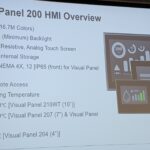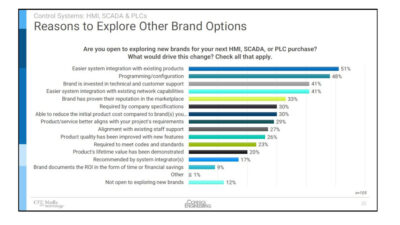HMI, OI
Human-machine interface (HMI) and operator interface (OI) devices help humans monitor and change industrial or facility processes or factory automation. They began as control panels with mechanical devices, then incorporated electrical elements, including microprocessors, and often have been replaced in form and function by computers or thin-clients, often referred to as a user interfaces (UI), OI or HMI with a touch screen or touch panels (computers with a screen that actuate on contact), keyboard, mouse or keypad or voice actuation.