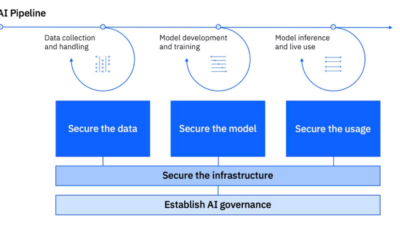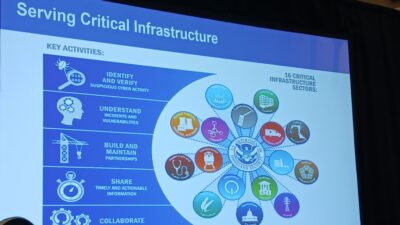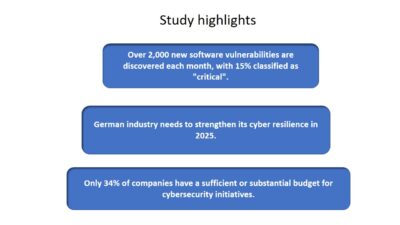Take steps to improve supervisory control and data acquisition (SCADA) alarm management and avoid alarm overloading.
An operator’s dream shift doesn’t include being overloaded by alarms. In reality, though, it happens more often than operators and supervisors prefer. When a flood of supervisory control and data acquisition (SCADA) alarm notifications comes in, there’s always the danger of missing a critical alarm among a sea of ordinary ones.
The key is organization and the ability to sift through the clutter and hone in the alarms that deserve immediate attention. With a typical industrial organization having hundreds or even thousands of alarms in place, strong alarm management is crucial. Consider these three tips for improved alarm management.
1. Consolidate alarms and notifications
Consolidating alarms allows the user to cut down on the clutter and to process the information more quickly by receiving one notification with a list of 95 alarms instead of 95 separate notifications, which is exhausting and impossible to manage.
The principles of "delay" and "frequency" are what make consolidation work. When a delay is set, the user is telling the system to hold onto an alarm for a while before sending out a notification. This gives the system time to take in more alarms so it can collect a batch and send them all at once. The user defines how long the delay should be, which will vary from system to system.
Keep in mind the clock on the delay resets with each new alarm. If the setting is 15 seconds, each new alarm extends the wait time by another 15 seconds. If alarms keep coming, the clock will continue to reset, and the system wouldn’t send a notification at all. That’s where frequency comes in.
2. Alarm frequency overrides delay, sends the notification
Let’s say you set frequency to 60 seconds. That means the system will send you all the collected notifications from the last 60 seconds, even if the delay clock is still being continually reset as new alarms continue to come in. The delay setting gets the system to collect a bunch of alarms, and the frequency setting makes sure nothing is delayed for too long. Adjusting delay and frequency together while fine-tuning the system will allow companies to find settings that work best.
3. Escalate
Escalation involves telling the system to notify others if the primary operator isn’t responding within a defined timeframe. The type of notification can be escalated, as well. For example, instead of an email, an escalated alarm notification could be a voice or text message. An escalated message can be sent to an individual or to groups. Set the escalation up so repeated messages are sent to the right people until the issue is resolved.
While these tips can reduce a few headaches regarding alarm notifications, there is plenty more to know. Try to learn as much as possible about alarm management because alarms will always be there.
Travis Cox is co-director of sales engineering at Inductive Automation. Edited by Jack Smith, content manager, Control Engineering, CFE Media, [email protected].
MORE ANSWERS
KEYWORDS: Alarms, alarm management
- When a flood of supervisory control and data acquisition (SCADA) alarm notifications is coming in, there is a danger of missing a critical alarm among a sea of ordinary ones.
- Adjusting delay and frequency together allows users to find the settings that work best for their organizations.
- Escalation involves telling the system to notify others if the primary operator isn’t responding within a defined timeframe.
CONSIDER THIS
Are the alarms for your processes under control?
ONLINE extra
To see these alarm management tips in action and to learn more, click here.
See related articles linked below.