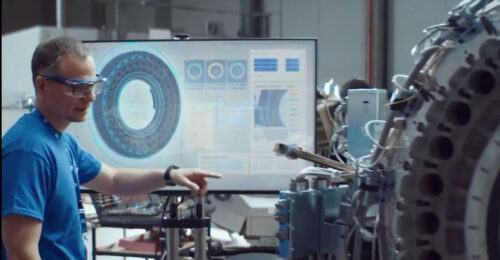Benefits of upgrading HMI, SCADA software
Upgrading human-machine interface (HMI) or supervisory control and data acquisitions (SCADA) software without upgrading to modern design principles is a lot like putting worn tires on a new car.
Learning Objectives
- ISA101 provides design guidelines to start creating a more effective and efficient human-machine interface (HMI) standard.
- The more the HMI feels like an app or website, the easier people will pick it up.
- Take the time to stress test and verify the installation of an HMI or SCADA system regardless of industry.
Upgrades for human-machine interface and supervisory control and data acquisition (HMI/SCADA) software are a regular part of a control system’s lifecycle. Users may be migrating to a new system platform or upgrading legacy software/hardware. There might be a push to cement an evolving graphic system into one standard library of objects.
It’s tempting to go to the documented piping and instrumentation diagrams (P&IDs) or existing screens and use them as a template for creating the new HMI screens. Those involved may think what was there before must have been good enough. However, to the end user who has been using these graphics to make informed decisions, the useful and actionable data might have been hidden away or not included. The principles and guidelines established during initial system creation years ago are often out-of-date when it comes time to execute an upgrade.
Trends, steady-state monitoring/expected values and alarms have often been placed in banners or diagnostic popups. Recreating the traditional design philosophy already takes time. Why not take some extra to develop a standard which leverages current best practices that will place the system in the present, with room to grow into the future?
Follow standards for HMI, SCADA design
ISA101 provides design guidelines to start creating a more effective and efficient HMI standard. Generating HMI Style Guide and HMI Toolkit documentation can guide the conversations ahead. The complete picture can be developed over time. Maybe start by defining the “pie in the sky” version that conforms to modern industry standards and embrace change as other parties begin to be involved.
Technical sessions with the end users are a good next step and are critical to understand how the current system is being used. Defining pain-points and limitations will move the conversation toward creating a more powerful and effective HMI. The same people may have been using the same system for months, years or even decades. They know the quirks, tricks, and bypasses that make the system usable. A system upgrade is an ideal time to incorporate quality-of-life changes into the design.
While getting feedback on the existing system, start to demo concepts generated through the ISA101 design. Maintenance will have opinions on how diagnostic and parameter data should be displayed. Operators will have ideas for structuring the navigation and notifications. Supervisors will have concepts in mind for trending, monitoring displays, and reporting. Getting buy-in from the end-users will make acceptance and implementation easier. They will see their voices in the product used every day.
Users get a chance during this process to take on a front-end/forward-thinker developer role. Take inspiration from modern software design when creating the user interface (UI) and user experience (UX). Consider replicating some of the dark mode and high contrast styles from popular productivity applications when creating these grayscale screens.
The more the HMI feels like an app or website, the easier people will pick it up. Consider adding UI elements like a “hamburger menu” for navigation or a tab structure in a docked banner. Limit the number of clicks and paint times during screen navigation. These intuitive and interactable design elements form a cohesive end-user experience.
That’s not to say that there won’t be pushback. There are always complaints from the end user when traditional color, animation and navigation change. Bright green and red status indications are transformed into white and gray. Pipe color vanishes from the screen. Such fundamental hallmarks of ISA101 design can be difficult at first, but can be accepted with time and training.
Improving HMI design and process monitoring
Users will discover more efficient ways to monitor the process. Instead of watching for each valve path or motor speed, they can instead look for what is incorrect, upset, or trending towards unacceptable: Alarms, process values outside normal ranges and key performance indicators (KPIs).
The ISA101-tiered screen design principles are a large departure from P&ID-based graphics. Unit and sub-unit display elements were often combined into a confusing mess of pipes, device, process values, and control buttons. Redesigning these graphics into a more containerized structure can be an iterative process. Take it one system at a time.
- Start by combining existing common control elements into equipment modules and providing only that combined status/control information on the unit-level (Tier 2) display. It’s likely the internal workings don’t provide useful or actionable information anyway. This makes the display sparser and allows abnormal statuses to pop out to the user.
- Then, include all information on the subunit-level (Tier 3) display(s) since manual operations should still be accessible. Use auto-pop banners for alarms and control buttons to maintain screen real estate while providing visual indication of issues.
- Find what’s missing. Information required to populate system-level (Tier 1) displays might not exist in the legacy HMI/SCADA system. Begin by considering what makes the overall process tick such as hourly counts, current tank volumes or throughput. These are parameters that the front office can use to make scheduling and business decisions and are useful for day-to-day metrics. Dashboard-type dials can bring more visibility to the data already being gathered.
- Configuration, operation: Diving deeper, the tiered design drops all the way down to detailed Tier 4 displays. Here, configuration and operation take center stage. These “faceplates” have become common place in popular control element libraries, and for good reason. A consistent interactable environment gives users confidence and reduces training and validation time. Outside of libraries, ask the power-users what parameters should be made available for modification at the HMI. Empowering operators and production supervisors to tweak the process without requiring a PLC technician can ease a lot of frustration with complex systems.
- Consider hardware. Modernizing the hardware configuration alongside an HMI upgrade is a good way to take advantage of tiered screen design. Consider dedicating one monitor that always shows the Level 1 system overview screen. This allows anyone in the control room to see how the process is behaving and continue to view those metrics as corrections or preventive actions are made. Multi-display workstations provide “compromise-free” navigation for operators; a critical screen always can be left up for monitoring. Thin-client hardware can make implementation economic and efficient.
- Infrastructure. Part of the initial design documentation should include a system infrastructure drawing. There is immense value in having a documented server layout and application hosting scheme, more than can be covered here. Take the time to assess the current requirements as well as anticipated expansions.
System infrastructure benefits
A modern HMI is only as good as its weakest component. Take the time to stress test and verify the installation, even in a non-validated industry like specialty chemical or household goods. Then, establish a management of change (MOC) protocol. This can be something as simple as a spreadsheet to a full document control process depending on industry. Define what is controlled (library and screen list), how it is maintained (style guide and toolkit), and who has access to it (application security). The MOC process protects the verified install and ensures only approved changes make it to production.
An HMI upgrade can look daunting after considering the industry standards that should be met by a modern system. The change can produce sizable performance dividends and can be incremental as time and resources allow. Try upgrading non-critical systems first to weed out implementation roadblocks. Hold on to existing systems as long as possible as functionality is changed. Keep an open channel between end-users and designers to refine and create a system that works for everyone.
Ben Meise is automation engineer, Malisko Engineering Inc. Malisko is a certified CSIA member, and CSIA is a CFE Media content partner. Edited by Chris Vavra, web content manager, Control Engineering, CFE Media, cvavra@cfemedia.com.
MORE ANSWERS
Keywords: human-machine interface (HMI) supervisory control and data acquisition (SCADA)
CONSIDER THIS
What’s most important when designing an HMI or SCADA interface?
Do you have experience and expertise with the topics mentioned in this content? You should consider contributing to our CFE Media editorial team and getting the recognition you and your company deserve. Click here to start this process.